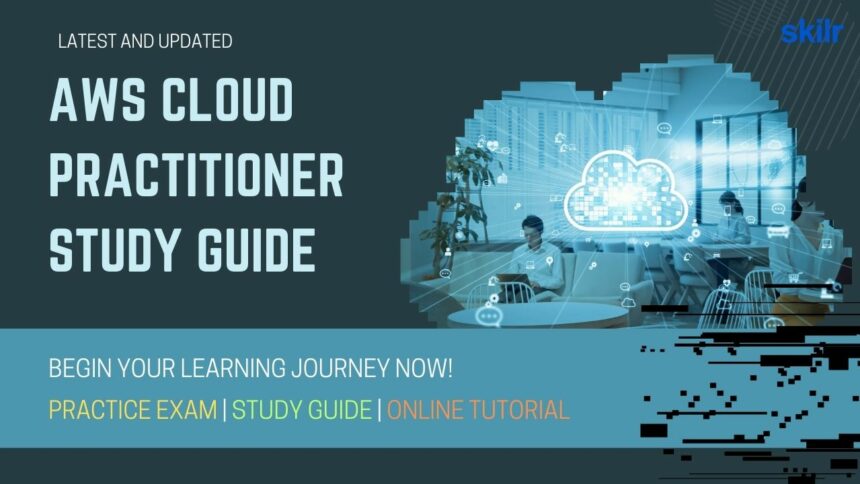Struggling to find all the right AWS Cloud Practitioner study materials in one place? You’re not alone. With the internet flooded with scattered resources, confusing blog posts, and outdated videos, prepping for the AWS Cloud Practitioner exam can feel overwhelming. That’s exactly why we’ve put together this AWS Cloud Practitioner Study Guide—a clear, step-by-step path that cuts through the noise and helps you focus on what truly matters to pass the exam confidently.
Whether you’re new to cloud computing or brushing up on AWS basics, this guide has your back. Think of it as your personal roadmap, designed to walk you through every exam domain, highlight key concepts, and point you toward the most trusted learning tools. Ready to simplify your prep and boost your chances of acing the exam on your first try
AWS Cloud Practitioner Study Guide
Now that you’re geared up and ready to start, let’s break down the actual steps you should follow to prepare effectively for the exam. The key to passing the AWS Cloud Practitioner exam isn’t just studying hard—it’s studying smart. That means starting with the exam objectives, following a structured learning path, and reinforcing your knowledge with hands-on practice and mock tests.
Step 1: Understand What You’re Signing Up For
Before diving in, make sure you’re crystal clear on what the exam covers. The best place to start is the official AWS exam page, where you can explore each domain and objective.
Here’s a quick rundown of the core topics:
- What AWS Cloud is and how it’s set up globally
- Key design principles of cloud architecture
- The value AWS Cloud offers to businesses
- Popular AWS services and their use cases
- Security basics and shared responsibility model
- Pricing, billing, and account management
- Support and documentation resources
This foundational knowledge helps frame everything else you’ll learn moving forward.
Step 2: Get the Official Course Outline
Your next step? Grab the official AWS Certified Cloud Practitioner Exam Guide. This document breaks the exam into clear domains and subtopics, so you know exactly what to study.
Let’s explore the exam’s major domains and the knowledge/skills you’ll need for each:
Domain 1: Cloud Concepts 24%
1.1: Define the benefits of the AWS Cloud.
- Understanding the economies of scale (for example, cost savings) (AWS Documentation: Understand the fundamentals of pricing)
- Understanding the benefits of global infrastructure (for example, speed of deployment, global reach) (AWS Documentation: Global infrastructure)
- Understanding the advantages of high availability, elasticity, and agility (AWS Documentation: High availability and scalability on AWS)
1.2: Identify design principles of the AWS Cloud.
- Understanding the pillars of the Well-Architected Framework (for example, operational excellence, security, reliability, performance efficiency, cost optimization, sustainability) (AWS Documentation: The pillars of the framework)
- Identifying differences between the pillars of the Well-Architected Framework
1.3: Understand the benefits of and strategies for migration to the AWS Cloud.
- Understanding the benefits of the AWS Cloud Adoption Framework (AWS CAF) (for example, reduced business risk; improved environmental, social, and governance (ESG) performance; increased revenue; increased operational efficiency) (AWS Documentation: AWS Cloud Adoption Framework (AWS CAF), Benefits management, An Overview of the AWS Cloud Adoption)
- Framework
- Identifying appropriate migration strategies (for example, database replication, use of AWS Snowball) (AWS Documentation: Best practices for AWS Database Migration Service)
1.4: Understand concepts of cloud economics.
- Understanding the role of fixed costs compared with variable costs (AWS Documentation: Key principles)
- Understanding costs that are associated with on-premises environments (AWS Documentation: AWS Outposts)
- Understanding the differences between licensing strategies (for example, Bring Your Own License [BYOL] model compared with included licenses) (AWS Documentation: Simplified Bring-Your-Own-License experience using AWS License Manager)
- Understanding the concept of rightsizing Tips for Right Sizing)
- Identifying benefits of automation (for example, provisioning and configuration management with AWS CloudFormation) (AWS Documentation: What is AWS CloudFormation?)
- Identifying managed AWS services (for example, Amazon RDS, Amazon Elastic Container Service [Amazon ECS], Amazon Elastic Kubernetes Service [Amazon EKS], Amazon DynamoDB) (AWS Documentation: Choosing an AWS container service)
Domain 2: Security and Compliance 30%
2.1 Define the AWS shared responsibility model
- Recognize the elements of the Shared Responsibility Model (AWS Documentation: Shared Responsibility Model)
- Describe the customer’s responsibility on AWS
- Describe AWS responsibilities (AWS Documentation: Shared Responsibility Model)
- Describing responsibilities that the customer and AWS share
- Describing how AWS responsibilities and customer responsibilities can shift, depending on the service used (for example, Amazon RDS, AWS Lambda, Amazon EC2)
2.2 Understand AWS Cloud security, governance, and compliance concepts.
- Identifying where to find AWS compliance information (for example, AWS Artifact) (AWS Documentation: Viewing compliance information)
- Understanding compliance needs among geographic locations or industries (for example, AWS Compliance)
- Describing how customers secure resources on AWS (for example, Amazon Inspector, AWS Security Hub, Amazon GuardDuty, AWS Shield) (AWS Documentation: Security, identity, and compliance)
- Identifying different encryption options (for example, encryption in transit, encryption at rest) (AWS Documentation: Encrypting Data-at-Rest and Data-in-Transit)
- Recognizing services that aid in governance and compliance (for example, monitoring with Amazon CloudWatch; auditing with AWS CloudTrail, AWS Audit Manager, and AWS Config; reporting with access reports) (AWS Documentation: Logging and events)
- Recognizing compliance requirements that vary among (AWS Documentation: AWS services Compliance)
2.3 Identify AWS access management capabilities
- Understanding access keys, password policies, and credential storage (for example, AWS Secrets Manager, AWS Systems Manager) (AWS Documentation: What is AWS Secrets Manager?)
- Identifying authentication methods in AWS (for example, multi-factor authentication [MFA], IAM Identity Center, cross-account IAM roles) (AWS Documentation: Using multi-factor authentication (MFA) in AWS)
- Defining groups, users, custom policies, and managed policies in compliance with the principle of least privilege (AWS Documentation: Security best practices in IAM)
- Identifying tasks that only the account root user can perform (AWS Documentation: Tasks that require root user credentials)
- Understanding which methods can achieve root user protection (AWS Documentation: Root user best practices for your AWS account)
- Understanding the types of identity management (for example, federated) (AWS Documentation: Overview of AWS identity management: Users)
2.4 Identify components and resources for security
- Describing AWS security features and services (for example, security groups, network ACLs, AWS WAF) (AWS Documentation: Security group policies)
- Understanding that third-party security products are available from AWS Marketplace (AWS Documentation: Security Products in AWS Marketplace)
- Identifying where AWS security information is available (for example, AWS Knowledge Center, AWS Security Center, AWS Security Blog)
- Understanding the use of AWS services for identifying security issues (for example, AWS Trusted Advisor) (AWS Documentation: AWS Trusted Advisor)
Domain 3: Cloud Technology and Services 34%
3.1 Define methods of deploying and operating in the AWS Cloud
- Deciding between options such as programmatic access (for example, APIs, SDKs, CLI), the AWS Management Console, and infrastructure as code (IaC) (AWS Documentation: Grant programmatic access)
- Evaluating requirements to determine whether to use one-time operations or repeatable processes
- Identifying different deployment models (for example, cloud, hybrid, onpremises) (AWS Documentation: Selecting the right cloud for workloads – differences between public, private, and hybrid)
- Identifying connectivity options (for example, AWS VPN, AWS Direct Connect, public internet) (AWS Documentation: Amazon Virtual Private Cloud Connectivity Options)
3.2 Define the AWS global infrastructure
- Describe the relationships among Regions, Availability Zones, and Edge Locations (AWS Documentation: Regions and Zones, Regions and Availability Zones)
- Describe how to achieve high availability through the use of multiple Availability Zones
- Describing when to use multiple Regions (for example, disaster recovery, business continuity, low latency for end users, data sovereignty) (AWS Documentation:Multi-Region Application Architecture)
- Describing at a high level the benefits of edge locations (for example, Amazon CloudFront, AWS Global Accelerator) (AWS Documentation:AWS for the Edge)
3.3 Identify AWS compute services
- Recognizing the appropriate use of different EC2 instance types (for example, compute optimized, storage optimized) (AWS Documentation: Compute optimized instances)
- Recognizing the appropriate use of different container options (for example, Amazon ECS, Amazon EKS) (AWS Documentation: Choosing an AWS container service)
- Recognizing the appropriate use of different serverless compute options (for example, AWS Fargate, Lambda)
- Recognizing that auto scaling provides elasticity (AWS Documentation: Auto Scaling group for your Elastic Beanstalk environment)
- Identifying the purposes of load balancers (AWS Documentation: What is an Application Load Balancer?)
3.4 Identify AWS database services.
- Deciding when to use EC2 hosted databases or AWS managed databases (AWS Documentation: Choosing between Amazon EC2 and Amazon RDS)
- Identifying relational databases (for example, Amazon RDS, Amazon Aurora) (AWS Documentation: What is Amazon Aurora?)
- Identifying NoSQL databases (for example, DynamoDB) (AWS Documentation: Types of NoSQL databases)
- Identifying memory-based databases
- Identifying database migration tools (for example AWS Database Migration Service [AWS DMS], AWS Schema Conversion Tool [AWS SCT]) (AWS Documentation: What is AWS Database Migration Service?)
3.5 Identify AWS network services.
- Identifying the components of a VPC (for example, subnets, gateways) (AWS Documentation: What is Amazon VPC?)
- Understanding security in a VPC (for example, network ACLs, security groups) (AWS Documentation: Control traffic to subnets using network ACLs)
- Understanding the purpose of Amazon Route 53 (AWS Documentation: What is Amazon Route 53?)
- Identifying edge services (for example, CloudFront, Global Accelerator) (AWS Documentation: AWS services for edge computing)
- Identifying network connectivity options to AWS (for example AWS VPN, Direct Connect) (AWS Documentation: Network-to-Amazon VPC connectivity options)
3.6: Identify AWS storage services.
- Identifying the uses for object storage (AWS Documentation: Amazon S3 objects overview)
- Recognizing the differences in Amazon S3 storage classes (AWS Documentation: Using Amazon S3 storage classes)
- Identifying block storage solutions (for example, Amazon Elastic Block Store [Amazon EBS], instance store) (AWS Documentation: Storage options for your Amazon EC2 instances)
- Identifying file services (for example, Amazon Elastic File System [Amazon EFS], Amazon FSx) (AWS Documentation: What is Amazon Elastic File System?)
- Identifying cached file systems (for example, AWS Storage Gateway) (AWS Documentation: Managing local disks for your gateway)
- Understanding use cases for lifecycle policies (AWS Documentation: Managing your storage lifecycle)
- Understanding use cases for AWS Backup
3.7 Identify AWS artificial intelligence and machine learning (AI/ML) services and analytics services.
- Understanding the different AI/ML services and the tasks that they accomplish (for example, Amazon SageMaker, Amazon Lex, Amazon Kendra) (AWS Documentation: Machine Learning (ML) and Artificial Intelligence (AI))
- Identifying the services for data analytics (for example, Amazon Athena, Amazon Kinesis, AWS Glue, Amazon QuickSight) (AWS Documentation: Overview of Amazon Web Services)
3.8: Identify services from other in-scope AWS service categories.
- Choosing the appropriate service to deliver messages and to send alerts and notifications (AWS Documentation: Mobile text messaging (SMS))
- Choosing the appropriate service to meet business application needs (AWS Documentation: Business applications)
- Choosing the appropriate service for AWS customer support (AWS Documentation: Getting started with AWS Support)
- Choosing the appropriate option for business support assistance
- Identifying the tools to develop, deploy, and troubleshoot applications (AWS Documentation: Developer tools)
- Identifying the services that can present the output of virtual machines (VMs) on end-user machines (AWS Documentation: Compute services)
- Identifying the services that can create and deploy frontend and mobile services (AWS Documentation: Front-end web and mobile services)
- Identifying the services that manage IoT devices (AWS Documentation: Managing devices with AWS IoT)
Domain 4: Billing and Pricing 12%
- Identifying and comparing when to use various compute purchasing options (AWS Documentation: Instance purchasing options)
- Describing Reserved Instance flexibility (AWS Documentation: How Reserved Instances are applied)
- Describing Reserved Instance behavior in AWS Organizations (AWS Documentation: Reserved Instances)
- Understanding incoming data transfer costs and outgoing data transfer costs (for example, from one Region to another Region, within the same Region) (AWS Documentation: Understanding data transfer charges)
- Understanding different pricing options for various storage options and tiers
4.2: Understand resources for billing, budget, and cost management.
- Understanding the appropriate uses and capabilities of AWS Budgets, AWS Cost Explorer, and AWS Billing Conductor (AWS Documentation: Cloud Financial Management)
- Understanding the appropriate uses and capabilities of AWS Pricing Calculator (AWS Documentation: What is AWS Pricing Calculator?)
- Understanding AWS Organizations consolidated billing and allocation of costs (AWS Documentation: Consolidated billing for AWS Organizations)
- Understanding various types of cost allocation tags and their relation to billing reports (for example, AWS Cost and Usage Report) (AWS Documentation: Using AWS cost allocation tags)
4.3 Identify AWS technical resources and AWS Support options
- Locating AWS whitepapers, blogs, and documentation on official AWS websites
- Identifying and locating AWS technical resources (for example AWS Prescriptive Guidance, AWS Knowledge Center, AWS re:Post) (AWS Documentation: AWS Prescriptive Guidance Patterns)
- Identifying AWS Support options for AWS customers (for example, customer service and communities, AWS Developer Support, AWS Business Support, AWS Enterprise On-Ramp Support, AWS Enterprise Support)
- Identifying the role of Trusted Advisor, AWS Health Dashboard, and the AWS Health API to help manage and monitor environments for cost optimization (AWS Documentation: AWS Trusted Advisor)
- Identifying the role of the AWS Trust and Safety team to report abuse of AWS resources
- Understanding the role of AWS Partners (for example AWS Marketplace, independent software vendors, system integrators) (AWS Documentation: What is AWS Marketplace?)
- Identifying the benefits of being an AWS Partner (for example, partner training and certification, partner events, partner volume discounts) (AWS Documentation: Benefits for AWS Specialization Partners)
- Identifying the key services that AWS Marketplace offers (for example, cost management, governance and entitlement)
- Identifying technical assistance options available at AWS (for example, AWS Professional Services, AWS Solutions Architects)
Step 3: Start Learning with AWS Free Resources
AWS offers a lot of free training tools, including:
- AWS Skill Builder: Access self-paced Cloud Practitioner training
- AWS Whitepapers: Especially the Overview of Amazon Web Services and Cloud Adoption Framework
- AWS FAQs and Documentation: Great for getting the most up-to-date info
Step 4: Practice, Practice, Practice
Theory is great, but practice makes perfect. Use sample questions and mock exams to test your knowledge. This helps you identify weak areas and build confidence.
Look for:
- Official AWS practice questions
- Free quizzes on Skill Builder
- Community forums like Reddit or ExamTopics
Step 5: Final Review & Exam Readiness
In the final few days before your exam:
- Review all key topics and domains
- Go over your notes and flashcards
- Revisit the Shared Responsibility Model and AWS pricing concepts
- Try a timed practice test to simulate the real experience
AWS Certified Cloud Practitioner Learning Resources
Embarking on your AWS Cloud journey begins with a structured and resource-rich approach. Here’s a step-by-step guide designed to help you master the fundamentals and pass the AWS Certified Cloud Practitioner exam with confidence.
Start with the AWS Cloud Practitioner Essentials Course
Begin your preparation by enrolling in AWS Cloud Practitioner Online Course. This foundational course helps you build a strong understanding of AWS cloud concepts and services.
AWS Cloud Practitioner Essentials (Training)
Once you’ve completed the course, test your knowledge with AWS Cloud Practitioner practice questions available here: AWS Cloud Practitioner Free Practice Tests
Follow the Guided Learning Modules
The AWS Cloud Practitioner Essentials course introduces several critical areas. Below is a breakdown of topics along with additional resources and exercises to reinforce your knowledge:
1. Introduction to AWS & Core Concepts
- Begin with an overview of AWS and its global infrastructure.
- Understand the AWS platform, including key terminology and navigation through the AWS Management Console.
- Familiarize yourself with the AWS Well-Architected Framework for building secure, high-performing, resilient, and efficient infrastructure.
Create a Free AWS Tier Account to access many services at no cost and get hands-on experience.
2. Core AWS Services
Deepen your understanding of AWS’s most widely used services:
- Amazon EC2 (Elastic Compute Cloud)
Run scalable cloud servers (instances) for web hosting or applications.
Learn more: EC2 Documentation - Amazon EBS (Elastic Block Store)
Attach high-performance block storage volumes to EC2 instances for intensive workloads.
Learn more: EBS Documentation - Amazon S3 (Simple Storage Service)
Secure, scalable, and durable cloud storage for data backups, hosting, and distribution.
Learn more: S3 Documentation - Amazon VPC (Virtual Private Cloud)
Create a logically isolated network to launch AWS resources.
Learn more: VPC Concepts - Security Groups
Control inbound and outbound traffic to AWS resources to enhance security.
3. AWS Integrated Services
Once you’ve grasped the foundational services, move on to integrated services that improve scalability, reliability, and automation:
- Elastic Load Balancing (ELB)
Automatically distribute network traffic across multiple targets.
ELB Overview - Auto Scaling
Dynamically adjust your compute capacity based on demand.
Auto Scaling Guide - Amazon Route 53
Scalable DNS and domain registration service.
Route 53 Documentation - Amazon RDS (Relational Database Service)
Easy setup and management of scalable databases in the cloud.
Amazon RDS - AWS Lambda
Run code without provisioning servers – great for automating tasks.
Lambda Overview
Other key services:
- AWS Elastic Beanstalk
- Amazon CloudFront
- Amazon SNS (Simple Notification Service)
- Amazon CloudWatch
- AWS CloudFormation
4. AWS Architecture
Understand how to implement the AWS Well-Architected Framework in real-world scenarios. This involves learning about:
- High availability and fault tolerance
- Scalable and secure system design
- Web hosting best practices on AWS
Other Helpful resources:
5. AWS Security:
Security is a core pillar of AWS. In this section, focus on:
- AWS shared responsibility model
- Identity and Access Management (IAM)
- Data protection and compliance
- AWS Security Services overview
6. AWS Pricing and Support
Get a grasp of AWS’s flexible pricing model and explore the various support plans available. Topics include:
- Pay-as-you-go pricing
- Cost calculators
- Comparison of AWS support plans
Revisit the practice test to assess your improvement:
Explore AWS Whitepapers & Additional Learning Resources
To deepen your understanding and apply concepts in real scenarios, refer to these high-value resources:
1. Must-Read Whitepapers
- AWS Well-Architected Framework
- AWS Pricing Overview
- Support Plans Comparison
Access here: AWS Whitepapers
2. Hands-on Labs & Exercises
Gain practical experience with AWS through guided labs and real-world scenarios:
3. Learning Library & Documentation
Explore the comprehensive AWS knowledge base:
Final Preparation with Mock Exams
Before scheduling the actual exam, it’s essential to simulate the testing experience with practice exams. This helps you:
- Identify weak areas
- Reinforce key concepts
- Build confidence under exam conditions
Take final mock tests: AWS Cloud Practitioner Practice Questions
Expert Corner
Consistency and hands-on practice are key to passing the AWS Certified Cloud Practitioner exam. Follow this learning path, leverage the resources provided, and make sure to revisit topics as needed. With preparation and persistence, you’ll be on your way to earning your certification and unlocking new cloud opportunities.
Preparing for the AWS Cloud Practitioner exam doesn’t have to be overwhelming. With the right resources and a smart study plan, you can go into the exam with confidence. Stick to the steps in this guide, take your time to understand the concepts, and don’t forget to practice.