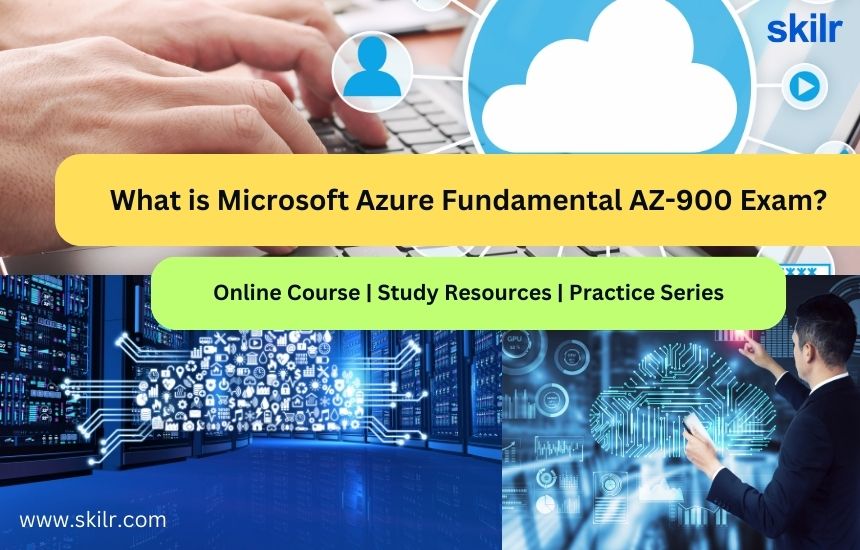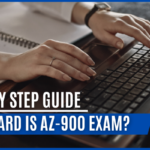Microsoft Azure, being one of the leading cloud service providers, offers a wide range of solutions to address various cloud computing needs and upgrades in the cloud computing workspace. So, if you’re looking to build a strong foundation in Azure or update your existing Cloud knowledge, then the Microsoft Azure Fundamental AZ-900 Exam is an excellent starting point. This certification exam serves as the gateway to Azure, offering a stepping stone for those new to the platform and validates the fundamental knowledge for aspiring cloud professionals.
Today in this blog we will explore more about the AZ-900 exam, thereby providing you with a detailed understanding of the exam objectives, format, and tips to prepare for the AZ-900. By the end of this article, you will be able to chart out a list of learning resources to prepare for the Microsoft Azure Fundamental Exam.
So, whether you are a fresher to cloud computing or a seasoned IT professional, this blog will equip you with the knowledge and confidence needed to master the Microsoft Azure Fundamental AZ-900 Exam.
Understanding Microsoft Azure
Before we get into the details of the AZ-900 exam, let’s first understand what Microsoft Azure is and why its is so important in the cloud computing domain.
What is Microsoft Azure?
Microsoft Azure, popularly known as Azure, is a cloud computing platform offered by Microsoft. It provides a wide range of cloud services, including virtual machines, databases, machine learning tools, and more. Azure is known for its scalability, reliability, and vast global network, making it a preferred choice for companies looking to integrate cloud solutions..
Why Microsoft Azure?
With its extensive offerings, Azure provides various industry specific services, such as:
- Scalability: Azure allows businesses to scale their resources up or down as required, ensuring they only pay for what they use.
- Security: Microsoft invests heavily in security, providing robust data protection and compliance features.
- Global Reach: Azure boasts data centers in numerous regions, ensuring low-latency access to services across the world.
- Integrated Services: Azure offers a broad spectrum of integrated services for building, deploying, and managing applications, both in the cloud and on-premises.
AZ-900 Exam Overview
The AZ-900 exam is part of Microsoft’s Azure Fundamentals certification path. It is an entry-level certification is designed for individuals who are new to Azure and want to validate their foundational knowledge of the platform.
Exam Details
- Exam Title: Microsoft Azure Fundamentals (AZ-900)
- Exam Objectives: The exam assesses knowledge in three key areas: Cloud concepts, Azure architecture and services and Azure management and governance
- Question Types: The exam features various question formats, including multiple-choice questions, drag-and-drop, and scenario-based questions.
- Passing Score: To pass the AZ-900 exam, you need a minimum score of 700 out of 1000.
- Exam Duration: 85 minutes to complete the exam.
AZ-900 Exam Objectives
In order to be pass the AZ-900 exam, you need to be well-versed in the following exam domains:
Domain 1 – Explain cloud concepts (25–30%)
The Microsoft Azure Fundamentals Exam cover the latest and updated exam guide including –
Understanding cloud computing
- Learn concept of cloud computing (Microsoft Documentation: What is cloud computing? and Types of Cloud Computing)
- Learn the shared responsibility model (Microsoft Documentation: Shared Responsibility Model in Cloud)
- Learn about cloud models, including public, private, and hybrid (Microsoft Documentation: What is a Public Cloud?, What is a Private Cloud? and What is a Hybrid Cloud?)
- Learn to identify appropriate use cases for each cloud model (Examples of cloud computing)
- Learn the consumption-based model (Microsoft Documentation: Consumption and Fixed Cost Models)
- Learn to compare cloud pricing models (Microsoft Documentation: Azure Product Pricing and Azure Cloud Services pricing)
- Learn about serverless
Understanding the advantages of using cloud services (Benefits of Cloud Computing Services)
- Learn the benefits of high availability and scalability in the cloud (Microsoft Documentation: Benefits and considerations of using cloud services)
- Learn the benefits of reliability and predictability in the cloud (Microsoft Documentation: Azure Reliability and Overview of the reliability pillar)
- Learn the benefits of security and governance in the cloud (Microsoft Documentation: Security governance and Governance in the Microsoft Cloud and Azure governance documentation)
- Learn the benefits of manageability in the cloud (Microsoft Documentation: Cloud management in the Cloud Adoption Framework, Cloud management gateway overview and Azure Management Guide, Before you start)
Understanding types of cloud services
- Learn infrastructure as a service (IaaS) (Microsoft Documentation: What is IaaS? and Azure IaaS (infrastructure as a service)
- Learn platform as a service (PaaS) (Microsoft Documentation: What is PaaS? and Use platform as a service (PaaS) options)
- Learn software as a service (SaaS) (Microsoft Documentation: What is SaaS? and About SaaS)
- Learn to identify appropriate use cases for each cloud service (IaaS, PaaS, SaaS) (Microsoft Documentation: Azure Cloud Services)
Domain 2 – Explain Azure architecture and services (35–40%)
Understanding the core architectural components of Azure
- Learn Azure regional, regional pairs, and sovereign regions (Microsoft Documentation: Azure Regions and Availability Zones and Azure Regional Pairs and Azure Sovereign Clouds)
- Learn availability zones (Microsoft Documentation: Azure availability zones)
- Learn Azure datacenters (Microsoft Documentation: Datacenter security overview)
- Learn Azure resources and resource groups (Manage Azure resource groups)
- Learn subscriptions (Microsoft Documentation: Subscription decision guide and Azure subscription)
- Learn management groups (Microsoft Documentation: Azure Management Groups)
- Learn the hierarchy of resource groups, subscriptions, and management groups (Microsoft Documentation: What are Azure management groups? )
Understanding Azure compute and networking services
- Learn to compare compute types, including container instances, virtual machines, and functions (Choose an Azure compute service, Azure Container Instances, Introduction to Azure virtual machines, Introduction to Azure Functions)
- Learn Virtual Machine options, including Azure Virtual Machines, Azure Virtual Machine Scale Sets, availability sets, and Azure Virtual Desktop (Virtual machines in Azure, What are virtual machine scale sets? and What is Azure Virtual Desktop?)
- Learn resources required for virtual machines (Windows virtual machines in Azure)
- Learn application hosting options, including Web Apps, containers, and virtual machines
- Learn to describe virtual networking, including the purpose of Azure Virtual Networks, Azure virtual subnets, peering, Azure DNS, Azure VPN Gateway, and Azure ExpressRoute (What is Azure Virtual Network?, Virtual Network Subnet, Azure Virtual Network Peering, Azure Peering Service Overview, What is Azure DNS?, What is Azure VPN Gateway?, Azure ExpressRoute and Significance of Azure ExpressRoute)
- Learn to define public and private endpoints (What is a private endpoint?)
Understanding Azure storage services
- Learn to compare Azure storage services (Introduction to Azure Storage)
- Learn storage tiers (Storage account overview, Hot, Cool, and Archive access tiers)
- Learn redundancy options (Azure Storage redundancy)
- Learn storage account options and storage types (Storage account overview)
- Learn options for moving files, including AzCopy, Azure Storage Explorer, and Azure File Sync (azcopy copy, Get started with AzCopy, Transfer data with AzCopy and file storage, What is Azure File Sync?, Get started with Storage Explorer)
- Learn migration options, including Azure Migrate and Azure Data Box (About Azure Migrate)
Understanding Azure identity, access, and security
- Learn directory services in Azure, including Azure Active Directory (Azure AD) and part of Microsoft Entra and Azure Active Directory Domain Services (Azure AD DS)
- Learn authentication methods in Azure, including single sign-on (SSO), multifactor authentication (MFA), and passwordless (Passwordless authentication options for Azure Active Directory, authentication and verification methods are available in Azure Active Directory)
- Learn external identities in Azure, including business-to-business (B2B) and business-to-customer (B2C)
- Learn Conditional Access in Azure AD (What is Conditional Access?)
- Learn Azure role-based access control (RBAC) (What is Azure role-based access control (Azure RBAC)?)
- Learn the concept of Zero Trust (What is Zero Trust?)
- Learn the purpose of the defense in-depth model
- Learn the purpose of Microsoft Defender for Cloud (What is Microsoft Defender for Cloud?)
Domain 3 – Explain Azure management and governance (30–35%)
Understanding cost management in Azure
- Learn factors that can affect costs in Azure (Plan and manage your Azure costs)
- Learn to compare the Pricing calculator and the Total Cost of Ownership (TCO) calculator (Total Cost of Ownership (TCO) Calculator)
- Learn the Cost Management capabilities in Azure
- Learn the purpose of tags (Use tags to organize your Azure resources and management hierarchy)
Understanding features and tools in Azure for governance and compliance
- Learn the purpose of Microsoft Purview in Azure
- Learn the purpose of Azure Policy (What is Azure Policy?)
- Learn the purpose of resource locks (Lock resources to prevent unexpected changes)
Understanding features and tools for managing and deploying Azure resources
- Learn about the Azure portal (Azure portal overview)
- Learn Azure Cloud Shell, including Azure Command-Line Interface (CLI) and Azure PowerShell (Overview of Azure Cloud Shell)
- Learn the purpose of Azure Arc (Azure Arc overview)
- Learn infrastructure as code (IaC) (IaC on Azure)
- Learn Azure Resource Manager (ARM) and ARM templates (What is Azure Resource Manager?, What are ARM templates?)
Understanding monitoring tools in Azure
- Learn the purpose of Azure Advisor (Introduction to Azure Advisor)
- Overview of Azure Service Health (What is Azure Service Health?)
- Learn about Azure Monitor, including Log Analytics, Azure Monitor alerts, and Application Insights (Log Analytics tutorial, Azure Monitor overview, Application Insights overview)
Tip for AZ-900 Exam Preparation
Preparing for the AZ-900 exam, the foundational certification in Microsoft Azure, is one of the most important steps for anyone planning to gain a strong foundational knowledge in the world of cloud computing. This comprehensive guide elaborates at length on effective AZ-900 exam preparation strategies, helping you better prepare for the AZ-900 certification exam.
#Tip 1 – Review Microsoft’s Official Exam Page
Your journey to AZ-900 exam preparation begins with a thorough understanding of the expected learning outcome. Microsoft’s official AZ-900 exam page is your roadmap to success. The official site provides detailed breakdown of the exam objectives and the specific skills and knowledge areas that will be tested. Understanding the blueprint of the exam not only provides structure to your studies but also ensures that you are focusing on the right topics. Also it will hep you keep updated with the latest exam updates and changes.
The official exam page not only outlines the content areas but also provides essential resources, including documentation and links to relevant Microsoft Learn modules. Make sure to bookmark this page as it will serve as your primary reference throughout your learning journey.
#Tip 2 – Use Microsoft Learn for Preparation
One of the most valuable resources is Microsoft Learn, free and official platform for learning more about Azure. The Microsoft Learn covers a range of interactive modules, hands-on labs, and comprehensive learning paths tailored specifically for Azure certifications, including AZ-900.
The advantage of using Microsoft Learn is that it aligns perfectly with the content outlined in the official exam page. The modules are structured, interactive, and include practical exercises to reinforce your knowledge. These hands-on labs, in particular, allow you to apply what you’ve learned in a real Azure environment, making your learning experience more practical and memorable.
#Tip 3 – Study Azure Fundamentals Book
While online resources like Microsoft Learn are incredibly valuable, but don’t oversee the benefits of a well-structured book on Azure Fundamentals. Books provide a different learning experience, offering in-depth explanations, real-world examples, and a coherent, sequential flow of information.
Invest in a reputable Azure Fundamentals book, which will serve as a valuable companion throughout your preparation journey.
- Exam Ref AZ-900 Microsoft Azure Fundamentals Paperback – 4
- Microsoft Azure Fundamentals Certification and Beyond: Simplified cloud concepts and core Azure fundamentals for absolute beginners to pass the AZ-900 exam
#Tip 4 – Gain Hands-On Experience
Practical experience is invaluable when preparing for the AZ-900 exam. Theoretical knowledge is essential, but applying that knowledge in a real Azure environment is where you truly solidify your understanding. To facilitate this, Microsoft offers a free Azure account with a stipend of credits that allow you to explore various Azure services.
Take full advantage of this resource. Experiment with creating virtual machines, setting up databases, configuring storage, and exploring the myriad services Azure has to offer. The more you engage with these services hands-on, the better you’ll remember and understand them. This practical experience is not only useful for the exam but also for your future career in Azure.
#Tip 5 – Take Practice Exams
Practice makes perfect, and when it comes to the AZ-900 exam, practice exams are a crucial part of your preparation. These practice exams allow you to simulate exam conditions, including time limits and the format of questions.
Taking practice exams helps you evaluate your preparation and identifies areas where you may need additional study. They also help you get comfortable with the types of questions you will encounter on the real exam, such as multiple-choice, drag-and-drop, and scenario-based questions. Always aim for a score that consistently exceeds the passing score of 700 points on these practice exams before you sit for the real test.
#Tip 6 – Join Azure Communities
Preparing for the AZ-900 exam can sometimes feel like a solitary journey, but it doesn’t have to be. Azure has a vibrant and active community of professionals and learners who are often more than willing to share their knowledge, experiences, and advice.
Consider joining online forums, social media groups, and communities dedicated to Azure. Engaging with others who are on a similar path can provide additional insights, tips, and support. These communities can be invaluable for clarifying doubts, discussing complex concepts, and staying motivated throughout your exam preparation.
In conclusion, success in the AZ-900 exam requires a structured approach, dedication, and the right resources.
Section 3: Key Concepts for AZ-900
Now that you have a better understanding of the AZ-900 exam’s structure and how to prepare, let’s delve into some key concepts that you’re likely to encounter during the exam.
1. Cloud Deployment Models
Azure offers three primary cloud deployment models: public cloud, private cloud, and hybrid cloud.
- Public Cloud: Resources are hosted on Azure’s infrastructure and are accessible over the internet.
- Private Cloud: Resources are hosted on a private network, often within an organization’s data center.
- Hybrid Cloud: A combination of both public and private clouds, enabling data and application portability.
2. Azure Service Models
Azure provides different service models, such as Infrastructure as a Service (IaaS), Platform as a Service (PaaS), and Software as a Service (SaaS).
- IaaS: Involves the provision of virtualized computing resources over the internet. Users have control over the operating system and applications.
- PaaS: Offers a platform for developing, running, and managing applications without the complexities of infrastructure management.
- SaaS: Provides software applications hosted on the cloud that users can access through web browsers.
3. Azure Regions and Availability Zones
Azure divides the world into regions, each containing data centers. Availability Zones are unique physical locations within a region that provide resiliency and redundancy. Understanding these concepts is vital for designing highly available solutions.
4. Azure Resource Manager
Azure Resource Manager is a management layer that enables you to create, update, and delete resources in your Azure account. Resources are organized into groups, which helps manage and monitor them efficiently.
5. Azure Portal and Azure CLI
The Azure portal is a web-based interface for managing Azure resources, while Azure CLI is a command-line tool that allows you to interact with Azure services using text-based commands. You’ll need to be familiar with both for the exam.
6. Azure Pricing and Services Level Agreement (SLA)
Know the basics of Azure pricing, including factors that influence costs. Additionally, understand Azure’s Service Level Agreements (SLAs) and how they guarantee service availability.
Preparing for the Exam Day
The day of the AZ-900 exam can be nerve-wracking, but with adequate preparation, you’ll be better equipped to tackle it successfully. Here are some tips for the day of the exam:
- Arrive Early: Log in to the exam platform a little early to ensure there are no technical issues.
- Read Carefully: Pay attention to each question and read it carefully. Sometimes, the wording of the question can provide hints.
- Manage Your Time: The AZ-900 exam has a time limit. Allocate your time wisely and don’t spend too long on a single question.
- Flag and Review: If you’re unsure about an answer, you can flag it and come back to it later for review.
- Review and Submit: If time permits, review your answers before submitting the exam.
Conclusion
The Microsoft Azure Fundamental AZ-900 Exam is an excellent entry point for individuals looking to establish their expertise in Azure’s foundational concepts. By passing this exam, you’ll not only gain a valuable certification but also set the stage for further Azure certifications and a rewarding career in cloud computing.
Remember that preparation is key, and with the right resources, practice, and a calm mindset on the day of the exam, you can achieve success. Good luck on your journey to becoming an Azure-certified professional, and don’t forget to keep exploring the ever-evolving world of cloud computing!