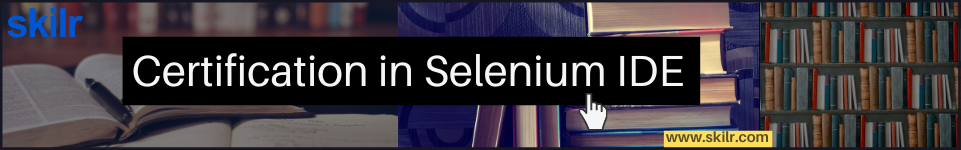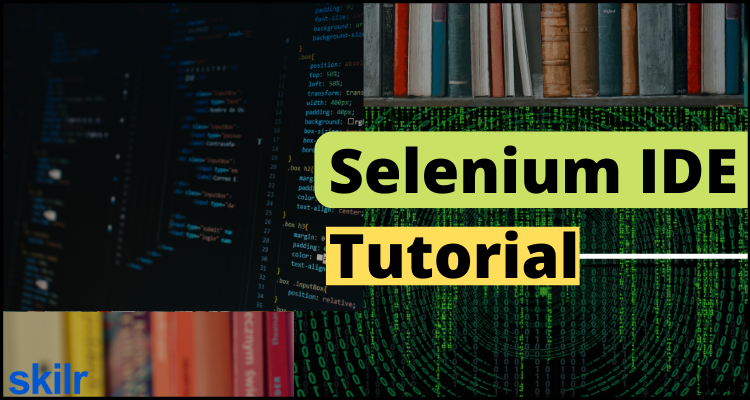
Under the scope of the Selenium Suite, the Selenium IDE (Integrated Development Environment) is an open source web automation testing tool. It does not require any programming logic to develop its test scripts, unlike Selenium WebDriver and RC; instead, you may only record your browser interactions to generate test cases. The playback option can then be used to run the test scenarios again. Selenium IDE should only be used as a prototype tool due to its simplicity, not as a complete solution for creating and managing extensive test suites.
Although you don’t need to know how to program in order to use Selenium IDE, you need at least to be familiar with HTML, JavaScript, and the DOM (Document Object Model) in order to make the most of this tool. The Selenese command “runScript” will need knowledge of JavaScript.
When writing tests, the Selenium IDE enables autocomplete mode. This function accomplishes two things:
- The tester can enter commands more rapidly thanks to it.
- It prevents the user from typing in improper instructions.
Features of Selenium IDE:
Each of the components that make up Selenium IDE has its own capabilities and functionalities. Seven separate Selenium IDE components have been classified, including:
1. Menu Bar
The Selenium IDE interface’s topmost area is where the menu bar is located. The menu bar’s most frequently used modules are as follows:
- Project Name
- renames your entire project.
- Open Project
- load any existing project from your personal drives.
- Save Project
- save the entire project you are currently working on.
2. Tool Bar
The Toolbar has modules for managing how your test cases are executed. It also provides you with a step feature for testing case debugging. The Tool Bar menu’s most frequently utilized modules are as follows:
- Speed Control Option
- controls the execution speed of your test cases.
- Step Feature
- allows you to execute a test case one command at a time to “walk” through it. Use to troubleshoot test scenarios.
- Run Tests
- It enables you to execute the test that is now chosen. The “Run Test” and “Run All” buttons provide the same results when just one test is loaded.
- Run All
- run the entire test suite when a test suite with multiple test cases is loaded.
3. Address Bar
This module gives you access to a drop-down menu that keeps track of all previous base URL values. Simply said, the base URL address bar keeps track of previously visited websites to make future navigation straightforward.
4. Test Case Pane
All test cases that were captured by IDE are included in this module. Simply said, it allows users to conveniently choose between test cases by providing a list of all recorded test cases beneath the test case window at the same time. The test execution result summary, which shows the pass/fail status of various test cases, is located at the bottom of the test case pane. Users may browse between test cases and test suites using features like the Navigation panel in the Test Case Pane.
5. Test Script Editor Box
The Test Script Editor Box shows each test script and user interaction that the IDE has captured. Every user action is shown in the same order that it is carried out. Command, Target, and Value are the three columns that make up the Editor box.
- Command:
- The actual operation or action that is carried out on the browser components is referred to as a command.
- Target:
- The target includes a location property that specifies the web element on which the action must be carried out.
- Value:
- Value can be utilized when we need to convey some actual parameters because it is considered an optional field.
6. Start/Stop Recording Button
The browser’s Record button keeps track of every action the user makes.
7. Log, Reference Pane
Runtime messages are shown in the Log Pane while the program is running. It offers in-the-moment information on the activities taken by the IDE. There are four different varieties of it: info, error, debug and warn. The reference Pane shows each detail of the selenese command that is now chosen in the editor.
Applications of Selenium IDE
1. Web Ready
Simple, turn-key method for writing trustworthy end-to-end tests rapidly. Works for any web app right out of the box.
2. Easy Debugging
With advanced IDE tools like setting breakpoints and stopping on exceptions, test debugging is made simpler.
3. Cross-browser Execution
Utilize the Command-line Runner for Selenium IDE to simultaneously run your tests on any browser and OS combination.
4. Resilient Tests
For each element it interacts with, the Selenium IDE records numerous locators. The other locators will be attempted until one is successful if one fails during playback.
5. Test Case Reuse
You may reuse one test case inside of another by using the run command (e.g., allowing you to re-use your login logic in multiple places throughout a suite).
6. Control Flow
With accessible functions like if, while, and times, Selenium IDE comes with a robust control flow structure out of the box.
7. Plugins
Plugins can be used to expand the capabilities of Selenium IDE. They can interface with a third-party service or add additional commands to the IDE. Create your own or use one that has already been created.
Career pathway for Selenium IDE
One of the most popular options for engineers in the software business is Selenium. BusinessWire reports that Selenium is the most well-liked web testing technology, with a staggering 300 percent increase in job posts over the previous three years. In terms of open-source automated testing technologies, Selenium has the greatest adoption rate, according to tech research juggernaut Gartner. Selenium is the most in-demand competence in the testing industry, with significant demand in the US, Australia, UK, India, and other countries where employees are in high demand and generous pay scales are available. For their demands in automated testing, several top firms like Microsoft, Facebook, Google, Linkedin, etc., use Selenium.
Selenium Job Roles:
From online application development to mobile development, Selenium’s job duties differ from business to company. The following are a few positions that a Selenium WebDriver expert may consider:
- Selenium Tester
- Selenium Automation Engineer
- Senior Quality Engineer – Automation
- Java Selenium Automation Engineer
- Mobile Testing Lead
- Senior QA Automation Engineer
- Selenium Test Analyst
- Software Development Test Engineer
Role of a Selenium Tester:
In a software development process, the areas of development and testing are constantly in need of competent testers who can assist with the quick release of new versions and the maintenance of the product. Automation testing is a cutting-edge field. Due to the many advantages that Selenium offers, it is a popular technology that tempts us to consider a profession in Selenium Testing. Selenium testers are responsible for a variety of important tasks.
- Determine the Selenium automation testing approach needed based on business needs.
- Make a test strategy and write test scripts.
- Maintain current test scripts and regression suites.
- Participate in Agile meetings for the given projects (sprint planning, backlog refinement, daily scrum sessions, etc.).
- Regression suites should be run.
- Offer developers, manual testers, project managers, and other stakeholders solutions.
- Test out new tools and APIs.
Selenium Salary Trends:
Depending on skill sets and prior experience, salaries for selenium jobs vary amongst businesses. According to Indeed, the annual income range for Selenium testers in the US is between $62,509 and $100,971.
Top companies:
Big corporations that frequently hire experts with an in-depth understanding of selenium include:
- Tech Mahindra
- UnitedHealth Group
- Oracle
- IBM
- ADP
- Dell
- L&T
- Cognizant
- Deloitte
- Capgemini
- ValueLabs
Selenium Future Scope
The market for test automation is constantly expanding with high demand for Selenium as web applications are seen as the next big thing by many businesses across the world. For their demands in test automation, many prestigious enterprises worldwide rely on Selenium resources. Selenium will assist you in securing a more advantageous and satisfying position in your work if you are prepared to go deeply into test automation and develop advanced-level skills in it.
Top Selenium IDE Sample Questions
Which label is used as a prefix pattern to specify a globbing pattern parameter for a Selenese command?
A. pattern
B. glob
C. regex
D. None
Answer: B
Where is XPath used?
A. XML documents
B. MS-Word documents
C. MS-Excel documents
D. MS-PowerPoint documents
Correct Answer: A
Which selenium command checks whether specific text exists somewhere on the page?
A. verifyTextPresent
B. verifyTextPresent
C. CheckTextPresent
D. VerifyPresentText
Answer: A
The term AJAX expands to __.
A. Asynchronous Java and XML
B. Asynchronous JavaScript and XML
C. Accumulated Java and XML
D. None of the above
Correct Answer: B
The test language usually used in Selenium is ____.
A. PHP
B. Python
C. JavaScript
D. None of the above
Answer: C
Top Selenium IDE Interview Questions
1. Explain and classify Selenese.
The Selenium commands known as Selenese are used to test your web application. Using Selenese, the tester may test broken links, the availability of certain UI objects, Ajax capabilities, notifications, windows, list choices, and much more.
- Action: Commands that communicate with the program directly
- Accessors: Permit the user to add specific values to a variable that they create.
- Assertion: Verifies the application’s present state against an anticipated state.
2. Differentiate between driver.close() and driver.quit().
- driver.close()
- The current window of the browser is closed with this command. If more than one window is open, the one that is now in focus will shut.
- driver.quit()
- When the driver instance’s stop() method is called when one or more browser windows are open, all of the open browser windows are closed.
3. Name the type of testing that Selenium supports.
These test types are supported by Selenium:
- Functional Testing
- Regression Testing
4. What is the way to identify if an element is shown on the screen?
The user may check the visibility of the web components using the following techniques thanks to WebDriver. These web components can include labels, checkboxes, radio buttons, drop boxes, buttons, etc.
- isDisplayed()
- Next, isSelected()
- isEnabled()
5. What are the four parameters that Selenium requires?
Selenium requires you to provide four parameters, which are
- Host
- Port Number
- Browser
- URL