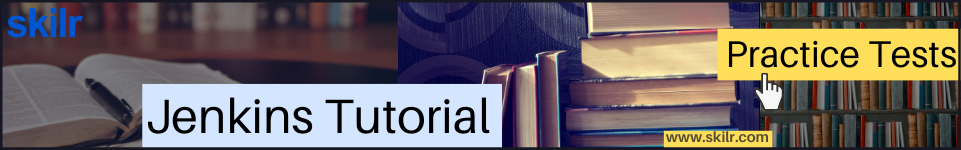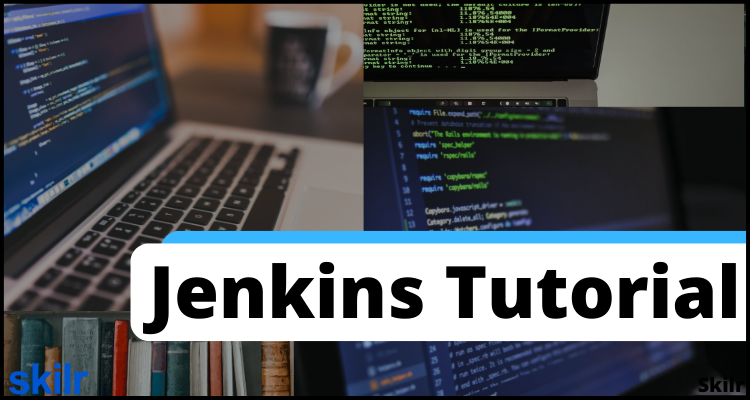
Regardless of the platform, you are working on, Jenkins is a powerful tool that enables continuous integration and continuous delivery of projects. It can handle any build or continuous integration process and is a free source. Several testing and deployment tools may be combined with Jenkins.
Jenkins regularly builds and tests our software projects, making it simpler for developers to incorporate changes into the project and simpler for consumers to get a new build. Integrating with a wide range of testing and deployment tools also enables us to provide our software continually.
Why Jenkins?
Jenkins provides a simple method for automating other common development chores as well as setting up a continuous integration or continuous delivery environment for practically any collection of languages and source code repositories. Organizations may use Jenkins to automate and accelerate the software development process. Jenkins offers a variety of development lifecycle operations, such as deploying static analysis, building, documenting, testing, and more.
Jenkins uses plugins to achieve CI (Continuous Integration). The different DevOps steps may be integrated via plugins. Installing the utility’s plugins is necessary if you wish to incorporate that tool. Maven 2 Project, Git, HTML Publisher, Amazon EC2, etc. are a few examples.
Advantages of Jenkins:
- The software is open source.
- It is completely free.
- Jenkins doesn’t need any more installations or parts. implies that it is simple to install.
- Simple to configure.
- Jenkins supports at least 1000 plugins to make your work easier. If there is no plugin, you can create one and distribute the script to the community.
- It is portable because it is designed in Java.
- It is independent of platforms. It supports all platforms and many operating systems like Windows, Linux, or OS X.
- Since Jenkins is extensively used and open source, maintenance is simple.
- Jenkins can be installed on cloud-based systems since it supports cloud-based architecture.
Continuous Integration in Jenkins:
According to the development approach known as continuous integration, developers must periodically integrate new code into a common repository. This idea was developed to solve the issue of discovering faults in the development lifecycle after they had already occurred. The developers must conduct frequent builds in order to use continuous integration. It is standard procedure to launch a build whenever a code commit takes place.
Working Architecture of Jenkins
Jenkins manages distributed builds using a Master-Slave architecture. TCP/IP protocol is used in this design for communication between the slave and master. However, Jenkins architecture is composed of two parts:
1. Jenkins Master
The Jenkins Master is the primary server for Jenkins. It is a web dashboard that is only run by a war file. It operates on port 8080 by default. The dashboard allows us to configure tasks and projects, but Nodes and Slave are where the build happens. Jenkins server comes set up and operates with just one node (slave). Using the ssh, jnlp, or webstart protocols, we can add new nodes by providing their IP address, user name, and password.
The responsibility of the server or master is to manage:
- Setting up build tasks.
- Sending builds to the nodes or slaves so they may be executed.
- Examine the slaves and nodes.
- Recording and displaying the outcomes of the construction.
- Additionally, a Jenkins Master/Server instance has the ability to directly run build tasks.
2. Jenkins Slave
The build jobs assigned by the master are carried out by the Jenkins slave. We can set up a project such that it always uses a specific slave machine, a specific kind of slave machine, or we can just let Jenkins choose the next slave or node that becomes available.
Jenkins Master/Servers and Slave/Nodes may be configured on any servers including Linux, Windows, and Mac as we are aware of Java being platform independent.
What is Jenkins Jobs?
A user-defined Jenkins job consists of a series of ordered tasks. A task could download the source code from version control, build it, run unit tests, and do other things.
Key job categories in Jenkins:
1. Freestyle Project
This job type is the most adaptable to configure and is the standard project type. Jenkins freestyle projects let users automate straightforward tasks like executing commands, producing reports, performing tests, building and packaging applications, and more.
Freestyle projects may be repeated and include both pre- and post-build procedures. And, Freestyle tasks support a small number of common build and post-build actions despite being quite configurable. However, any unique or customized activity a user wishes to include in a freestyle project calls for extra plugins.
2. Maven Project
Maven projects are constructed using the Maven Project job type. Jenkins does not, however, include it in its basic functionality. You must thus install the Maven Integration plugin in order to use it. Java applications may use Maven, a potent build management tool, to assist implement a building life cycle framework.
Furthermore, the POM (Project Object Model) idea serves as the cornerstone of Maven, allowing all settings to be made with the aid of a pom.xml file. It is a file that contains all the project and configuration-related data, including the source directory, dependencies, and their version numbers, plugins, builds, and information about tests.
3. Pipeline
A Jenkinsfile-based pipeline provides a method to define your complete build process in code. A collection of plugins called Jenkins Pipeline helps you set up and incorporate continuous delivery pipelines into Jenkins. The Pipeline domain-specific language (DSL) syntax offers an expandable collection of tools for modeling simple to sophisticated delivery pipelines “as code.”
However, a text file (known as a Jenkinsfile) containing the specification of a Jenkins Pipeline may be committed to a project’s source control repository. This is the basis of “Pipeline-as-code,” which treats the CD pipeline as a component of the program that should be inspected and versioned just like any other code. A continuous delivery (CD) pipeline is an automated representation of your software delivery process, from version control to users and clients.
4. Multi-Branch Pipeline
An extension of a pipeline job is a multi-branch pipeline. It does provide a method for automatically building Jenkins pipelines from source control branches, though. Following that, Jenkins can automatically find new branches in the source control and build a pipeline for that branch. It has the ability to automatically find new branches in the source control system (Github) and build a pipeline for those branches. Jenkins utilizes the Jenkinsfile in that branch for the build phases when the pipeline build begins.
Jenkins Build and Release Engineer: Responsibilities
While the precise tasks of a Jenkins build and release engineer might vary depending on the business, the common responsibilities include:
1. Create and Release Software
- A build and release engineer’s main duty is creating software from scratch and distributing it to end users.
- In order to design, test, and deploy the software, the build and release engineer collaborates closely with other programmers, clients, and project managers to identify the functional needs of the software or application.
2. Control versioning
- The build and release engineer is essential to sustaining version control and making sure that the most recent software release has all the required changes.
- As they evaluate changes to the source code and decide whether to include them in a release, this component of the work necessitates substantial experience with version control systems like Git and a high degree of attention to detail.
3. Fix Software Problems
- The build and release engineer is also in charge of overseeing the resolving of software version-specific bugs and issues.
- They can go into crash reports, user-reported defects, and software evaluations to spot problems and areas that require work.
- After that, the build and release engineer suggests and applies changes to deal with the defects without compromising stability or functionality.
4. Managing technical documentation
- The build and release engineer maintains software documentation throughout the development and deployment process for both internal usages and for the end user.
- This documentation may include stable release versions, found and fixed defects, and any problems the developers might have to fix after distribution.
- In order to streamline development procedures and decrease upcoming development time, the build and release engineer may also offer these papers to project managers and other executives.
5. Enhance the Continuous Delivery Cycle
- Build and release engineers increasingly support continuous delivery initiatives that more regularly distribute patches, new releases, and bug fixes to end users without compromising stability or dependability.
- According to this theory, build and release engineers prefer to supervise and contribute code to several active projects at once, ensuring that versions are current and providing end users with steady performance.
Skills and Knowledge requirements:
- Software development and deployment are supported by build and release engineers using programming and bug fixes. Candidates with at least a bachelor’s degree and the following skills are frequently hired by employers:
- Excellent programming abilities and command of one or more programming languages, such as Unix, PowerShell, or Python, are required for this position.
- Build and release engineers should have good analytical and evaluation abilities since they evaluate software releases to find areas where reliability or performance may be improved.
- Candidates must be skilled collaborators and organizers since they work on teams with other developers and project managers to create and deliver programs.
- Many build and release engineers are part of teams led by project managers, while some also have project management responsibilities. This ability can increase job opportunities and boost team productivity.
- Build and release engineers must be good technical and creative problem solvers because bug fixes and troubleshooting are crucial components of this position.
- In addition to being proficient communicators both orally and in writing, build and release engineers should be able to create presentations for team leaders and coworkers as well as provide reports.
Job Salary
A Jenkins build and release engineer makes an average income of INR 6,15,756 in India. The average compensation for those with 1-4 years of experience is INR 4,90,857.
Top Companies
Top companies hiring for the Jenkins role are:
- Hirist
- GlobalLogic
- ProsperaSoft
- Techgig
- Bosch Group
Top IT Recruitment Sample Questions
1. Jenkins allows for the definition of user security using:
- Matrix based security
- None of the options
- Project-based matrix authorization
- Both matrix and project-based authorization
Answer: D
2. Which of the following statements concerning Jenkins is untrue?
- Jenkins does not require any additional security provisioning because it is already secure.
- Jenkins provides a number of plugins that help to create a successful CI system.
- Jenkins may be set up to do backups.
- For the build storage, Jenkins needs to have enough disc space.
Answer: A
3. Jenkins uses _ to handle dependencies.
- None of the options
- File Fingerprinting
- Distributed Build
- Build Configuration
Answer: B
4. Project execution can be limited to executing on a certain slave node.
- False
- True
Answer: B
5. A continuous integration tool is called.
- Nexus
- Ansible
- Maven
- Teamcity
Answer: A
Top IT Recruitment Interview Questions
1. What methods are there for installing Jenkins?
Jenkins is installable with –
- A native system package manager, such as apt (Linux), brew (Mac), etc.
- For several platforms, including Unix, Mac, and Windows, Docker (popular docker images for Jenkins are accessible in the docker registry) is used.
- Kubernetes (available as a helm chart and can be installed on our Kubernetes clusters).
- Independent (on any machine with a Java Runtime Environment installed).
2. Describe a Jenkins job.
The basic building block of logical work utilizing the Jenkins automation server and other necessary plugins, configurations, and infrastructures is called a Job/Project. Examples of such logical work include software builds, automation tasks, test execution, and more.
Different sorts of jobs are possible, including freestyle projects, multi-configuration projects, pipeline projects, multi-branch projects, etc.
3. How can credentials be safely stored in Jenkins?
Using the Credentials plugin, which stores various types of credentials securely in Jenkins, including usernames and passwords, SSH usernames and private keys, AWS credentials, Jenkins build tokens, secret files and texts, X509 and other certificates, and Vault-related credentials can be encrypted and decrypted as needed.
4. How can we prevent a planned task from being temporarily carried out?
To temporarily stop all planned executions and other events from triggering the job, disable it from the job details page. Then, enable it again to resume the job schedules and triggers. A job may be permanently removed from the jobs list view page if it is no longer needed.
5. How may the information be shared across several construction stages or phases in a Jenkins job?
Since each build step or stage will operate according to its own method, it is not always easy to share information between them. To transfer information from one construction stage to the next or during a post-build operation, we can utilize a file, a database entry, an environment variable, etc.