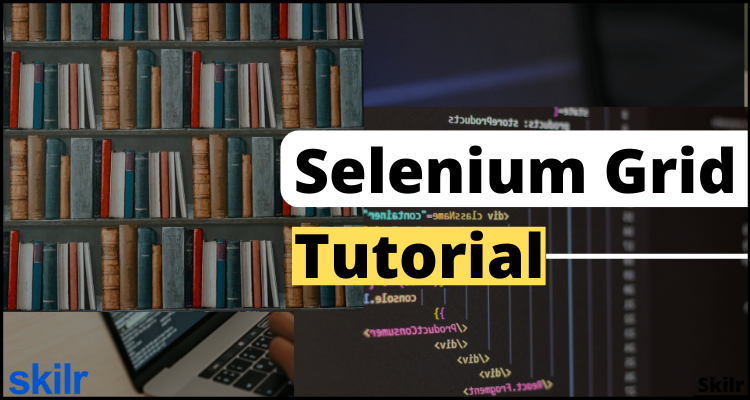
Companies have been able to increase application engagement by often introducing new automation features to existing products. The testing scale has increased thanks to automation, which has also reduced delivery times. Organizations may deploy software more effectively by using this method. But, automated testing is frequently a time-consuming process from test case creation to implementation. This is particularly troublesome because tests need to be done across so many different browser versions, operating systems, and gadgets. Selenium Grid, a component of Selenium, makes this easy by allowing parallel execution of tests.
What is Selenium Grid?
Selenium has a feature called Selenium Grid that enables you to execute test cases on many computers and operating systems. The local computer is in charge of activating the test cases, and the remote machine will carry out those test cases automatically after they have been triggered. Consider this as a clever proxy server that makes it simple to run tests concurrently across several computers. A server act as the hub and routes orders to distant instances of web browsers to do this.
This hub distributes JSON-formatted test commands to several registered Grid nodes. Hub also makes it possible to run tests concurrently on numerous computers while centrally controlling various browsers rather than running separate tests for each one. Cross-browser testing is made simple with Selenium Grid since a single test can be run simultaneously on several computers and browsers, making it simple to compare and evaluate the results.
The Selenium Grid architecture’s two main parts are:
- The JSON test commands are forwarded to the remote discs on nodes via Hub, a server that receives access requests from the WebDriver client. It receives instructions from the client and concurrently executes them remotely on a number of different nodes.
- A remote WebDriver plus a local OS make up the remote device known as Node. It takes requests in the form of JSON test commands from the hub and uses WebDriver to carry them out.
Uses of Selenium Grid:
In the following situations, testers should utilize Selenium Grid:
- To conduct testing on many devices, operating systems, and browsers, including all current versions
- Reducing the time it takes a test suite to run through its whole set of tests
Components of Selenium Grid
1. Router
The request is sent to the appropriate component via the Router. It serves as the Grid’s entry point and will process any external requests. Depending on the request, the router behaves in a particular way. The Router will add the request to the New Session Queue if it is a new session request. The Distributor often checks to see if a slot is available. If so, the New Session Queue’s first matching request is deleted. After receiving the event, the router will poll the new session queue in order to get the new session request. The Router will transmit the session id to the Session Map if the request is associated with an active session, and the Session Map will then provide the Node where the active session is located. The Router will then transmit the request to the Node.
2. Distributor
Each Node and its capabilities are known to the Distributor. Its primary responsibility is to locate an appropriate Node where a new session may be formed after receiving a request for one. The relationship between the session id and the Node where the session is being performed is stored by the Distributor in the Session Map once the session has been generated.
3. Node
In a Grid, a Node could appear more than once. The slots for the available browsers on the computer where it is executing are managed by each Node. Through the Event Bus, the Node registers with the Distributor and includes its configuration in the registration message. The Node automatically registers every browser driver that is present on the computer where it is running by default. Additionally, it creates one space per active CPU for Firefox and Chrome browsers.
However, there is only one space provided for Safari and Internet Explorer. It may transmit instructions or execute sessions in Docker containers with a specified setup. When building up your own grid, you may view more setup information.
4. Session Map
A data repository that stores information about the session id and the Node where the session is active is called the Session Map. When the Router forwards a request to the Node, it acts as a support for the Router. The Session Map will be queried by the Router for the Node connected to a certain session id.
5. New Session Queue
All new session requests are kept in the New Session Queue in FIFO order. For adjusting the request timeout and request retry interval, it offers programmable settings. The Router waits for the answer after adding the new session request to the New Session Queue. The New Session Queue periodically checks the queue to see whether any requests have timed out; if so, the request is promptly refused and discarded. The Distributor often checks to see if a slot is open. If so, the Distributor looks for the first matching request in the New Session Queue. The Distributor then makes an effort to start a new session.
6. Event Bus
A communication channel connecting the Nodes, Distributor, New Session Queue, and Session Map is the Event Bus. The Grid avoids costly HTTP requests by conducting the majority of its internal communication through messages. The Event Bus should be launched initially when the Grid is first started in fully distributed mode.
Career pathway for Selenium Grid
The following prerequisites should be learned before using the selenium grid if you are new to it.
- One or more object-oriented programming languages should be familiar to you.
- Java is a programming language that many programmers choose over others like Python, Ruby, C#, and Perl. Your learning curve will benefit if you are already a programmer.
- Even individuals who are new to programming may readily grasp the selenium grid structure.
- The target audience for this field requires anyone who works in IT or has any connection to the word testing.
- Additionally, those responsible for testing profiles are required to test their applications across a variety of contexts and browsers.
However, if you’re referring to the selenium grid, then automation is its intended use. If we look at the IT industry today, automation is growing exponentially. At the moment, everything is becoming automated, and automation is helping to increase testing abilities. Let’s check the role of the Selenium test automation engineer.
Role of Selenium Test Automation Engineer
Many individuals believe that an automation test engineer is not essential because software or systems are already automated. That’s not true. An automation tester is responsible for a variety of tasks. Automation test engineers regularly test and validate the program to make sure it is operating flawlessly and precisely as it should.
Advantages:
The tasks and responsibilities of an automation tester, a crucial position within the excellence of the testing center, including automating the test effort to the greatest extent feasible. However, in order to maximize the return on your automation investment, you must be well informed on what automation should consist of and in what sequence.
Necessary skills for Test Automation at Various Levels:
Individuals with 1+ Years of Experience:
- Analyzing the application being tested and comprehending the test requirements (AUT).
- Creating test cases (test scripts) using WebDriver API Commands and Selenium Element locators.
- Java programming enhancement of test cases.
- Fixing bugs and debugging test cases.
- running/executing test cases.
- Reporting and tracking of defects
- Reporting on tests.
Candidates with 2+ Years of Experience:
- Making resources for test automation (such as function libraries, etc.)
- Utilizing the index property and regular expressions to handle dynamic objects and duplicate items.
- Test data gathering for data-driven testing.
- Combining Java, TestNG Annotations, and Selenium Webdriver to create test cases (test scripts).
- Synchronization, parameterization, and test result definition.
- Using any defect management tool, analyzing test results, and defect reporting and tracking
- Modifying tests and running regression and re-tests.
Individuals with 3+ years of Experience:
- Developing test cases and gathering test data.
- Recognizing modularity in code and end-to-end situations.
- Building automation infrastructure and implementing test automation frameworks like JUnit or TestNG.
- Employing Java programming principles, Element locators, WebDriver techniques, and TestNG Annotations to create and improve test cases (test scripts).
- Handling errors and adding comments.
- Data-driven test creation and framework execution.
- Cross-Browser Testing: Selenium Tester Roles and Responsibilities Parallel Test Execution
- Testing results in definition and export.
- Reviewing test results and submitting defect reports.
- Modifying resources for test automation and maintaining resources.
Individuals with 4+ years of Experience:
- Identifying or locating potential areas for automation.
- The creation of an automation test plan and approvals.
- Choose tools for selenium, and Setting up the Selenium environment includes configuring the Selenium test environment…
- Creation and Use of an Automation Framework.
- Developing, planning, and controlling resources for test automation.
- Managing and organizing the defect management process.
- Handling adjustments and running regression tests.
- Finding answers to problems with error handling and object identification.
- Combining the efforts of the Development team with the Test team to find solutions.
- Interacting with clients to resolve problems and provide status updates.
Test Automation Engineer Knowledge Requirements
- A bachelor’s degree in computer science, software engineering, or a related subject is required, as is previous experience working as an automated test engineer.
- Understanding of advanced programming techniques, including automation systems and databases, and scripting languages used in programming, such as Java and VBScript.
- Information in-depth about program features, problem repair techniques, and testing procedures
- Communication abilities both in writing and speaking
- abilities in project management
Salary of Automation Test Engineer
As per a survey, the average income for an Automation Test Engineer in the United States is $73,037; however, the normal compensation range is $62,878 to $86,491. Salary ranges can vary significantly based on a variety of crucial aspects, including schooling, credentials, supplementary talents, and the length of time you’ve been working in a given field.
Top Companies
The top companies hiring for this role include:
- Siemens
- Barclays
- OnePlus
- Qualcomm
- Oracle
- Michelin
Top Selenium Grid Sample Questions
Which of below is NOT a webelement type?
A. Check Box
B. DropDown
C. Selector
D. Radio button
Answer: C
What does DOM stand for?
A. Document Object Model
b. Document Object Matter
c. Database Object Model
d. Definitive Object Model
Answer: A
Which of the following is not an automation testing tool?
A. Selenium
b. QTP/UFT
c. Katalon
d. API
Correct Answer: D
How do you maximize a web page?
a. driver.manage().window().maximize();
b. driver.manage().window().enlarge();
c. driver.manage().maximize();
d. driver.manage().enlarge
Answer: A
Which method to use to close a webpage?
a. quit()
b. close()
c. disconnect()
d. Both A & B
Correct Answer: D
Top Selenium Grid Interview Questions
1. Describe the working of Selenium Grid.
The tests are delivered to the hub via Selenium Grid. Selenium Webdriver receives these tests and launches the browser and executes them. It enables the concurrent execution of tests for the whole test suite.
2. Name the fastest web driver implementation.
The quickest implementation is HTMLUnit Driver, which executes tests using simple http requests rather than by opening a browser and running them.
3. In Selenium, what is the way to use a recovery scenario?
Depending on the programming language you employ, recovery situations will vary. To get around this, if you’re using Java, you may utilize exception handling. By including “Try Catch Block” into your Java Selenium WebDriver tests.
4. Define Selenese and its types.
The commands used to perform the test are known as selenese in the selenium programming language. Selenese comes in three different types:
- Actions: It is used to carry out operations on and interact with the target items.
- Assertions: It serves as a checkpoint.
- Accessors: They are used to store values in variables.
5. Assume you have written an element locator. Explain the process of testing it.
The Selenium IDE’s “Find Button” may be used to test the locator; when you click on it, an element will be highlighted on the screen if your element locator is accurate; otherwise, an error message will appear.

