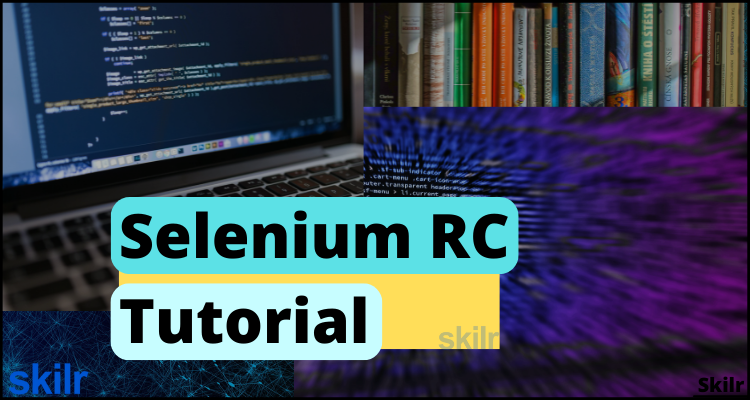
One of the most widely used automated testing platforms available today is Selenium. The tool is intended to promote automated testing of the operations carried out by web apps across a variety of operating systems and browsers. Because of the open-source community’s assistance, adoption has risen. With regard to Selenium RC, it is a Java-based tool that enables users to write test scripts for web-based applications. The user can select any language as the programming language. With Selenium IDE or Selenium core, there were several drawbacks that had been solved by the Selenium RC. The Selenium Core was subject to limitations and flaws.
What is Selenium RC?
An essential part of the Selenium test suite is Selenium RC. In order to automate UI tests for web applications against any HTTP website, it is a testing framework that lets QA or a developer build test cases in any programming language. It enables us to develop more complicated tests, such as reading and writing files, accessing a database, and sending test results, by using the full power of programming languages like Java, C#, Perl, Python, and PHP.
Advantages:
- It works with many different systems and browsers.
- Numerous programming languages and structures are supported.
- To further personalize the framework, support for the construction of user-defined utilities such as exceptions or generics is provided.
- supports database testing and error handling
- It provides test-driven data.
- Support for logging and screenshot-taking
- There is support for testing frameworks like NUnit, JUnit, and TestNG.
Selenium RC working:
Selenium RC is divided into two components:
- The Selenium Server operates as an HTTP proxy, intercepting and validating HTTP communications exchanged between the browser and the AUT. It also launches and terminates browsers, and interprets and executes Selenese instructions given by the test application.
- Each programming language’s interface to the Selenium RC Server is provided via client libraries.
1. Selenium Server
- Your test software sends Selenium commands to the server, which interprets them and relays the results back to your application. Selenium Core is automatically injected into the browser by the RC server after being packaged.
- When your test application launches the browser, this happens (using a client library API function).
- JavaScript program Selenium-Core understands and executes Selenese instructions using the browser’s built-in JavaScript interpreter. Selenium-Core is essentially a collection of JavaScript functions.
- Simple HTTP GET/POST requests are used by your test software to send the Selenese commands to the server. This implies that you can automate Selenium tests on the browser using any programming language that can send HTTP requests.
2. Client Libraries
- The client libraries offer the programming assistance needed to execute Selenium commands from a program that you have created. For each supported language, a distinct client library is available. A Selenium client library offers an API, or collection of functions, via which your own software may execute Selenium instructions. Every Selenese command is supported by a programming function within each interface.
- The client library sends a Selenese command to the Selenium Server so it may perform a particular operation or test on the application being tested (AUT). The command’s output is also received by the client library, which then sends it back to your program. If an unanticipated mistake occurred, your program may decide to take corrective action or record the outcome as a success or failure and store it into a program variable.
- So, to develop a test program, all you have to do is write a program that uses a client library API to execute a list of Selenium commands. Additionally, you may generate the Selenium RC code if you’ve previously written a Selenese test script in the Selenium-IDE. By utilizing the Export menu option, the Selenium-IDE may convert Selenium instructions into API function calls for client drivers. For details on exporting RC code from Selenium-IDE, refer to the Selenium-IDE chapter.
Who can learn Selenium?
If you have experience with programming and have a working knowledge of Java, Python, or another programming language, it would be easier for you to comprehend the numerous Selenium Webdriver instructions. If you don’t know any programming languages, you may start by learning Selenium IDE and Builder, which doesn’t require any programming skills. Further, if you want to utilize Selenium Webdriver, start by being familiar with a programming language like Java, Python, or C#.
Skills required for Selenium:
You may find the appropriate set of Selenium abilities needed for your level of competence by using the options below. Additionally, it will be much simpler for you to develop your skill set.
Beginner Level:
- Learn how to develop test suites and record scripts using Selenium IDE.
- From the Jenkins dashboard, run Selenium tests.
- To work with web apps, you need to have a basic understanding of HTML5, JavaScript, and CSS.
- Source code management tools should be understood
- Have a solid grasp of the DOM and be skilled with XPath, ID, CSS, and By-ID selectors.
- An understanding of test scenarios for application validation prior to deployment
Intermediate Level:
- Selenium WebDriver expertise is required for web testing.
- Prior knowledge of the testing frameworks JUnit and TestNG.
- It is necessary to have programming knowledge in Java, Python, or. NET.
- Utilize Selenium WebDriver’s method to handle AJAX requests.
- Ability to upgrade the test frameworks already in place with new functionality.
- Maintain frequent Jenkins (CI) job monitoring and take care of broken builds.
Professional Level:
- Experience in managing projects using design patterns at work and extensive Webdriver capabilities
- Automate localization and test requirements based on data.
- Having SQL knowledge will be helpful while testing DB validity.
- Understanding or prior knowledge of technologies for behavior-driven testing, such as JDave, Concordion, EasyB, JBehave, Cucumber, etc.
- Capable of mentoring younger team members as necessary.
Expert level:
- Possess practical experience running tests in parallel in a virtualized environment.
- Create a continuous delivery system for active projects.
- The ability to integrate automation findings using any issue tracking software, such as TestRail or JIRA, should be a strong suit.
- Control automation agents on the Amazon cloud infrastructure
- Debug the source code for the Selenium web driver and be able to provide advice or solutions to the main Selenium team.
- Ability to use Selenium WebDriver to create reusable frameworks and libraries in order to speed up and enhance performance.
Selenium Career Opportunities
One of the most popular options for engineers in the software business is Selenium. BusinessWire reports that Selenium is the most well-liked web testing technology, with a staggering 300 percent increase in job posts over the previous three years. In terms of open-source automated testing technologies, Selenium has the greatest adoption rate, according to tech research juggernaut Gartner. But what makes Selenium even more well-liked and attracts the attention of significant corporations are:
- A non-proprietary software
- Multi-Browser Compatibility
- Multi-Platform Support
- Supports Cross Browser Testing
- Multiple Programming Language Support
- Support Test Mobile Web Applications
- Comprehensive documentation and support
Selenium Job Roles:
From a smartphone development firm to a web application development company, different companies have different Selenium employment positions. Additionally, when it comes to performing a certain Selenium job duty, our industry experience is important. Popular Selenium positions that an automated testing business may provide us with include:
- Selenium Automation Engineer
- Selenium Tester
- Senior Quality Engineer (Automation)
- Mobile Testing Lead
- Java Selenium Automation Engineer
- Selenium Test Analyst
- Senior QA Automation Engineer
- Software Development Test Engineer
Selenium Job Salary:
Depending on skill sets and prior experience, salaries for selenium jobs vary amongst businesses. According to Indeed, the annual income range for Selenium testers in the US is between $62,509 and $100,971.
Top companies hiring Selenium Professionals:
Some of the big businesses that frequently hire experts with an in-depth understanding of selenium include:
- Tech Mahindra
- UnitedHealth Group
- Oracle
- IBM
- ADP
- Dell
- L&T
- Cognizant
- Deloitte
- Capgemini
- ValueLabs
- Hitachi
Top Selenium RC Sample Questions
Select the language which is NOT supported by the Selenium RC.
A. ASP
B. Java
C. C#
D. PHP
Answer: A
Select the command that will NOT wait for a new page to load before moving onto the next command.
A. clickAndWait
B. selectAndType
C. typeAndWait
D. selectAndWait
Answer: B
Select the View which shows your script in HTML format.
A. Table View
B. The Source View
C. The Editor View
D. The Field View
Answer: B
Which is a faster component between the selenium web driver and Selenium RC?
A. Selenium RC
B. Selenium Web driver
Correct Answer: B
The Selenium RC is used:
A. To run your test against different browsers (except HtmlUnit) on different operating systems.
B. To create tests with little or no prior knowledge in programming.
C. To test a web application against Firefox only.
D. To run a huge test suite, that can be executed on multiple machines.
Answer: A
Top Selenium RC Interview Questions
1. Explain the use of Selenium Rc.
Since the Selenium IDE only supports the HTML language, it does not natively support many features like conditional statements, iteration, logging and reporting of test results, unexpected error handling, and so on. Selenium RC, which supports languages like Perl, Ruby, Python, and PHP, is used to address these concerns. Using these languages, we may create programs to address the IDE issues.
2. Differentiate Between Selenium Web-driver and Selenium Rc.
The primary distinction between Selenium RC and Webdriver is the injection of javascript code into browsers during page loading by Selenium RC. Selenium Webdriver, on the other hand, utilizes the built-in support of the browser to drive the browser.
3. Explain the process of handling pop-ups in Rc.
To handle pop-ups in RC, use the selectWindow method to pick the pop-up window, and use the window Focus method to pass control from the currently open window to the pop-up windows and execute scripted actions.
4. Is there any technical glitches while using Selenium Rc?
In addition to the “same origin policy” limitation imposed by JavaScript, Selenium is also prohibited from doing any actions outside of the browser.
5. Name some limitations of Selenium Rc.
- It is not feasible to switch between several instances of the same browser.
- It is not possible to switch between the several instances of the various browsers and to emulate the back and forward buttons in the browser.
- limited functionality in terms of object drag & drop.
- There are only a few functionalities available in Selenium RC that can be used to interact with Ajax-based UI components.
- We utilize Google Web Driver or Selenium Web Driver to get over the aforementioned restrictions.

